Modo de uso eSIM COLOMBIA english

HOW TO USE THE eSIM?
YOU WILL RECEIVE IN YOUR EMAIL THE eSIM WITH THE INSTALLATION AND ACTIVATION INSTRUCTIONS. THESE ARE SOME QUICK STEPS
Before beginning with the installation process, be sure to be connected to a secure WiFi network (you can’t be connected to other mobile using the “Share Internet” mode) and your device can’t be on airplane mode.

Check if your device is compatible with eSIM.

Check the email you specified on your purchase process. You should find a QR Code (eSIM) and the instructions of use.

Scan the code with your phone and get ready to follow the installation and activation steps.

Select the new Conecty eSIM as default. Now you are ready and connected.

The eSIM can only be installed once. If you delete it from your device, you can’t install it again.